|
|
|||||||
|
|
|||||||
| If the game doesn't load, please Install Java. | |||||||
Dots & Boxes: game rules and control |
|||||||
| You play the game with the mouse. The goal is to capture more squares than your opponent - the computer. Making a move each player paints an edge of a cell in the grid - you do it by clicking the desired edge. The edges you click are painted with red and the moves made by the computer are marked with yellow. | |||||||
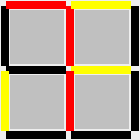 If 3 of the 4 edges of any cell are already painted, |
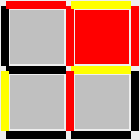 painting the 4th edge makes this cell yours - so you "capture" it. |
||||||
|
The captured cell is filled with the owner's color and that player gets an extra move.
|
|||||||
| The game is over when all edges are painted. The winner is the player who owns more squares. | |||||||
| By default the size of the game field is 3x3 but you can change it through the Options menu. | |||||||
| To start a new game, point to Game > New in the menu. | |||||||
|
|
|||||||
|
You can learn more about the Dots and Boxes game from Wikipedia:
Dots and Boxes game
Related search query: dots game
|
|||||||