|
|
|||||||
|
|
|||||||
| If the game doesn't load, please Install Java. | |||||||
Battleship: game rules and control |
|||||||
| 1. | Click Play to start the game. | ||||||
| 2. |
Position your ships by clicking on the number cells for each ship you need to position.
So 4 cells in a row for a 4 cell ship. If you are a bit lazy about setting the ships, just click the LAYOUT EXAMPLE button. |
||||||
| Ships and Sizes: | |||||||
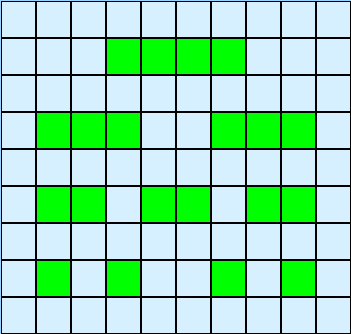 |
|||||||
| 1 - Four Cell Ship | |||||||
| 2 - Three Cell Ships | |||||||
| 3 - Two Cell Ships | |||||||
| 4 - One Cell Ships | |||||||
| Note: Ships cannot be placed near each other! They must have at least a one cell space between them. | |||||||
| 3. | Once you have set all your ships click on the APPLY button. | ||||||
|
If your layout of the ships conforms to the rules, the green rectangles will turn into ship images, as you can see on the picture to the right. And you can start playing Battleship vs computer. Otherwise, you will get a warning about a wrong ships layout and you will have to correct it. The CLEAR button clears the field so you can start setting the ships from scratch. |
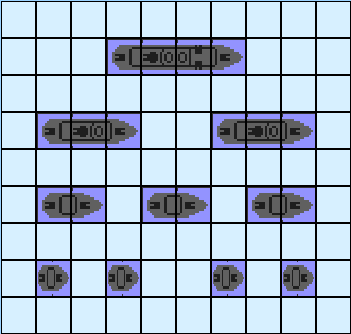 |
||||||
| 4. | Click on a cell in the "Enemy Ships" Table. If the box turns blue you missed and your turn is over. If the box turns red it is a hit and you may shoot again. Once you have destroyed the ship the cells surrounding it will turn to a different color - to indicate that no ship can occupy them and thus there is no need to shoot into them. | ||||||
| 5. | Once you have destroyed all the enemy's ships or they have destroyed yours the game is over. | ||||||
| 6. | Click Play to start a new game. | ||||||
|
|
|||||||
|
You can learn more about the history of the Battleship game and its variations from Wikipedia:
Battleship game
Related search query: battleship war game
|
|||||||